How to create .zip files
When you are sending us lots of video footage the files can be quite large. If you ‘zip’ the files then the total size is smaller, making them easier to upload. When you create .zip files it’s still the same files, just packaged up so they take up less space.
Here’s our step-by-step guide to ‘zipping’ files
Create .zip files on Windows
Creating a .zip file is a great way to condense one or more files or folders into a single file:
- Put all your videos and files into one folder.
- Right-click the folder; choose “Send to” and then “Compressed (zipped) folder”.
- Locate your new .zip file in the same location as the original file or folder.
- Upload the .zip file
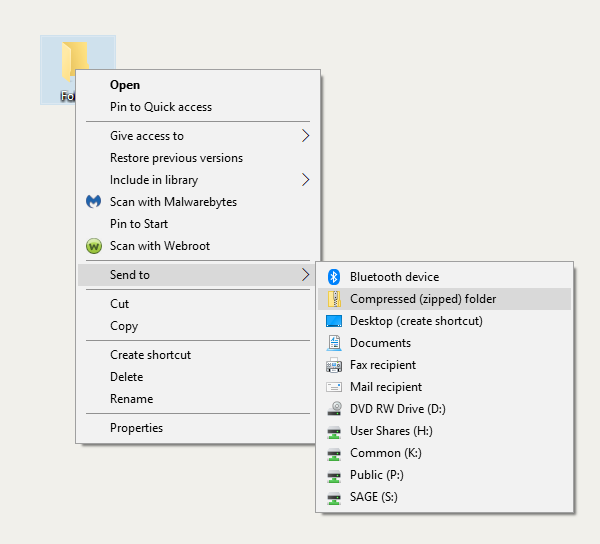
Create .zip files on macOS
Creating a .zip file is a great way to condense one or more files or folders into a single file:
- Put all your videos and files into one folder.
- Right-click the file or folder and choose “Compress”.
- Locate your new .zip file in the same location as the original file or folder.
- Upload the .zip file