Having VUEhub on your mobile device enables you to access all your VUE tools and services wherever you are and still get the same great functionality. Whether you want to track one of the vehicles in your fleet or remotely download footage to quickly defend a driver during the claims process, the VUEhub app has you completely covered even while you're on the go!
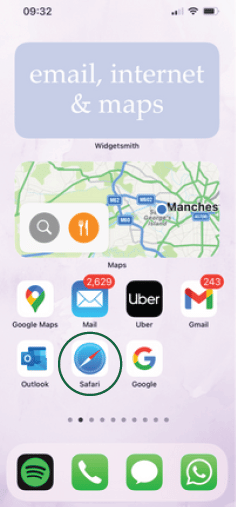
Open your Safari browser app
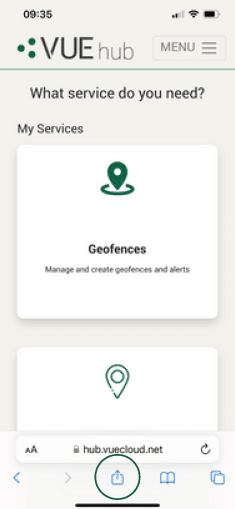
Type in the VUEhub login page and login. Click the share icon.
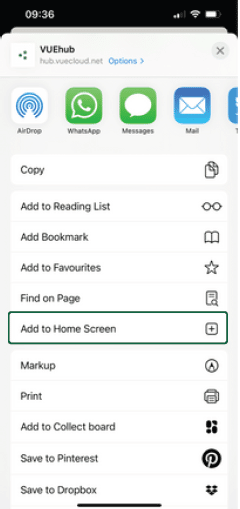
Select Add to Home Screen
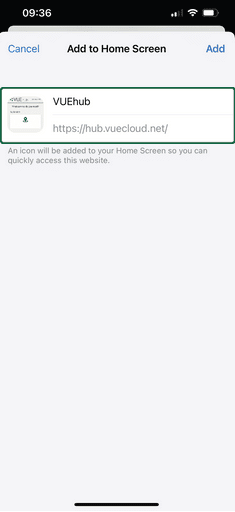
Input details
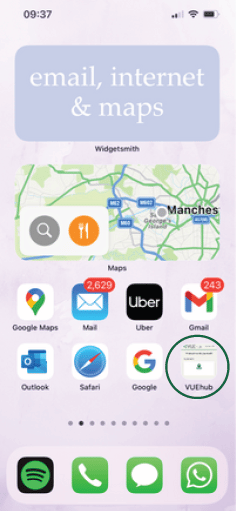
A VUEhub app should then appear on your home screen
To add VUEhub to your home screen on an Android device...
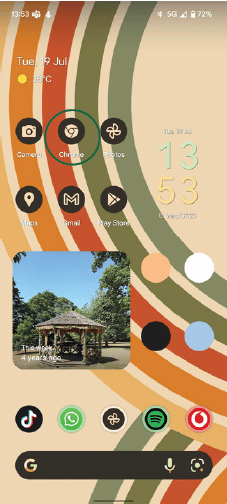
Open your browser app
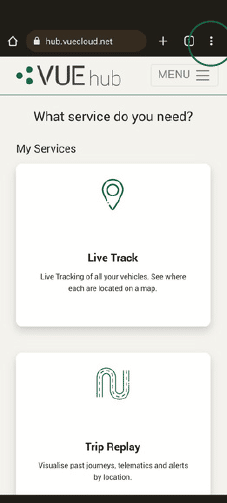
Type in the VUEhub login page and login. Click the three dots.
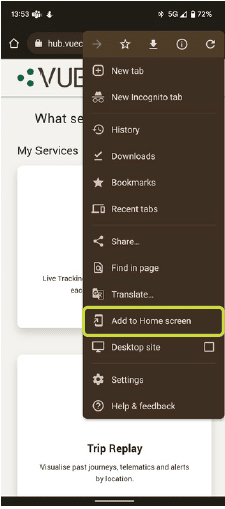
Select Add to Home Screen
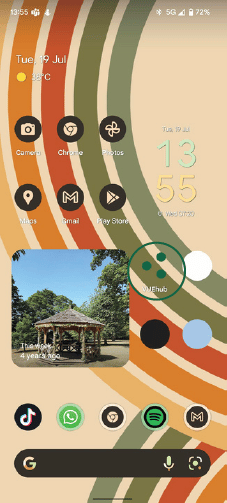
A VUEhub app should then appear on your home screen.
Log in here to access your VUEhub account